Sent to you by bodyartist via Google Reader:
How would you like to have the ability to drag and drop images into a folder and know their next stop is your online gallery? It sounds appealing, doesn't it?
This is what you get with DropGallery. So far, it's only available for Windows, but they promise applications will be coming soon for Mac as well as the iPhone and Android.
If the convenience of an application such as DropBox is any indication, DropGallery will be a valuable tool for many photographers.
You can use up to 2GB of the service for free. If you like the service, you can upgrade to 50GB for $4.99 a month. The service plans also offer backup service.
This service can be used for many professional and amateur applications. Set the galleries to either public or private, which will give photographers the option of collaborating with other photographers, art directors and editors.
This is a new application with promise. Before long, I'm sure this technology will be integrated into other applications such as Flickr, Photoshelter or Smugmug.
Rosh
Things you can do from here:
- Subscribe to New Media Photographer | Digital marketing and Social Media using Google Reader
- Get started using Google Reader to easily keep up with all your favorite sites
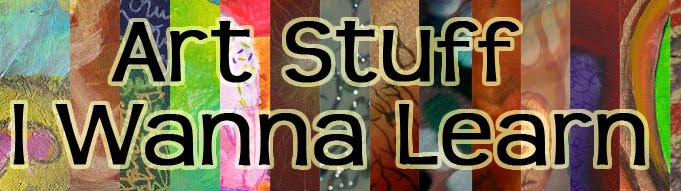














.jpg)







































.jpg)






